
The two completely free Mac applications "Pause" and "AccessMenu" are available in updated versions for use with macOS Monterey.
Pause is reminiscent of short breaks
The mini-application Pause developed by Harshil Shah has made its jump to the Mac App Store and in Issue 2 no longer needs to be loaded on the developer page, but comes with automatic updates straight from Apple's software department store to your Mac.
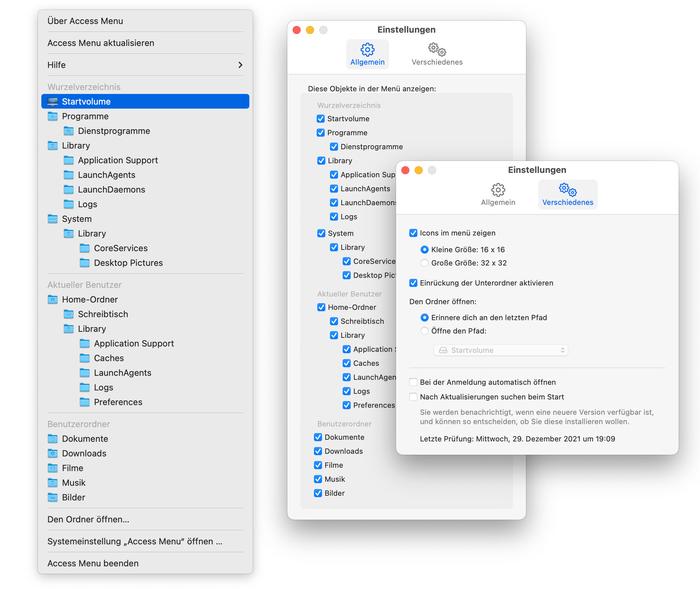
Pause remains true to itself here and is still pursuing the self-imposed goal of reminding you to take short computer breaks at regular intervals. In the app settings, you can specify the time intervals after which the pause should be indicated with a full-screen message and how long the pause should then last.
You can also create text prompts that ask you to drink a glass of water, relax your eyes, or stretch your feet. In the less disciplined home office, you can simply let the break go along with it and train yourself to take regular breaks from the Mac.
Download in the App Store Pause: Take a Break Developer: Harshil Shah Price: Download for freeAccessMenu navigates to important folders
The AccessMenu application, which is also free of charge and from the software company Titanium, which is also responsible for OnyX, takes care of you with a menu bar icon that puts quick access to important directories right in the Mac menu bar.
Here you can jump into frequently used folders with two mouse clicks and save yourself the cumbersome way via the Finder. New in version 1.1.2 of the application optimized for macOS Monterey: The size of the icons can be configured, subfolders can be indented.
If you are not yet 100% satisfied with AccessMenu, take a look at xMenu.







